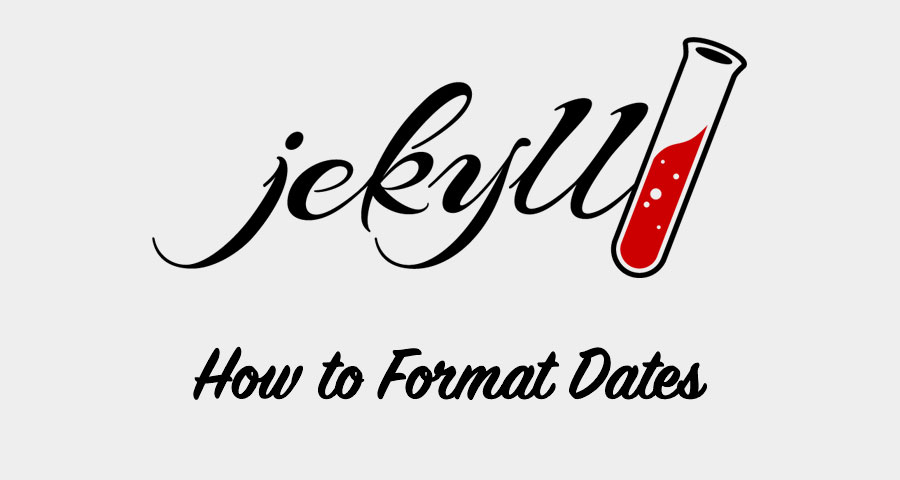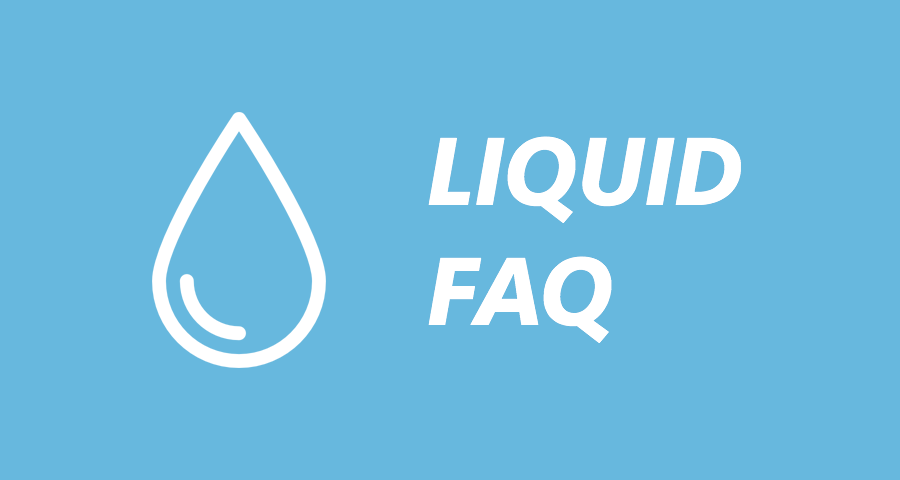There are various ways how to write a date all around the world. This differs from country to country, and sometimes it can be confusing. For example, you cannot say for sure what 10/10/12 means. It could be interpreted as either 10 October 2012 or as 10 November 2012 depends on the writer’s country. This article describes how to control date formatting in Jekyll.
Jekyll provides built-in filters as well as features to build your own. You can see the list of built-in filters below.
date_to_long_string filter
The filter converts date to the common format with a full month name. Use and output example:
{{ page.date | date_to_long_string }}
Output example: 22 June 2019date_to_string filter
The filter converts date to the common format with a short month name. Use and output example:
{{ page.date | date_to_string }}
Output example: 22 Jun 2019date_to_rfc822 filter
The filter converts date to the RFC format. Use and output example:
{{ page.date | date_to_rfc822 }}
Output example: Thu, 22 Jun 2019 21:00:00 +0000date_to_xmlschema filter
The filter formats date for use in XML. Use and output example:
{{ page.date | date_to_xmlschema }}
Output example: 2019-06-22T21:00:00+00:00date filter
Usually, you need more specific formats of date and Liquid gives you a hand with
this. Jekyll date formatting filter converts a timestamp string into a desired date format.
Some examples and their outputs:
{{ page.date | date: "%b %d, %Y" }}
Output example: Jun 22, 2019
{{ page.date | date: "%j" }}
Output example: 173
{{ page.date | date: "%A, %B %d, %y" }}
Output example: Saturday, June 22, 2019
{{ page.date | date: "%D" }}
Output example: 22/06/19
{{ page.date | date: "%Z" }}
Output example: EGST
{{ page.date | date: "%r" }}
Output exmaple: 11:43:20 PM
{{ page.date | date: "%e %B, %Y %H:%M %Z" }}
Output example: 22 June, 2019 14:42 EESTJekyll date filter formatting string syntax
The filter string formatting syntax is identical with the strftime table:
| specifier | replaced by | example |
|---|---|---|
| %A | full weekday name | Monday, Friday |
| %b | abbreviated month name | April, May, June |
| %B | full month name | Apr, May, Jun |
| %c | appropriate date and time representation | Thu Jan 28 12:32:01 2014 |
| %d | day of the month (with a leading zero) | 01, 05, 24 |
| %D | formats the date | 23/05/12 |
| %e | day of the month (without a leading zero) | 02, 04, 12 |
| %F | date in ISO 8601 format YYYY-MM-DD | 2002-01-30 |
| %H | hour of the day, 24-hour time | 01-23 |
| %I | hour of the day, 12-hour time | 01-11 |
| %j | day of the year | 084 |
| %k | hour of the day, 24-hour time (without a leading zero) | 0-23 |
| %m | month of the year | 01-12 |
| %M | minute of the hour | 00-59 |
| %p | AM or PM designation | AM, PM |
| %P | am or pm designation | am, pm |
| %r | 12-hour time | 3:44:12 AM |
| %R | 24-hour time HH:MM | 15:21 |
| %T | time in ISO 8601 format HH:MM:SS | 15:21:59 |
| %s | amount of seconds since 1970-01-01 00:00:00 UTC | |
| %S | second of the minute | 00-60 |
| %U | week number with the first Sunday as the first day of week one | 00-53 |
| %V | week number in ISO 8601 format | 01-53 |
| %w | day of the week with Sunday as 0 | 0-6 |
| %W | week number of the current year, starting with the first Monday as the first day of the first week | 00-53 |
| %x | preferred date representation | 02/10/11 |
| %X | preferred time representation | 14:22:01 |
| %y | year without a century (last two digits) | 00-99 |
| %Y | year | 1939, 2003 |
| %Z | timezone name or abbreviation | EEST, CDT |
| %% | a % sign |
Conclusion
As you can see, Jekyll provides build-in filters to format dates:
date_to_long_string, date_to_string, date_to_rfc822, date_to_xmlschema,
and date for custom date formatting.