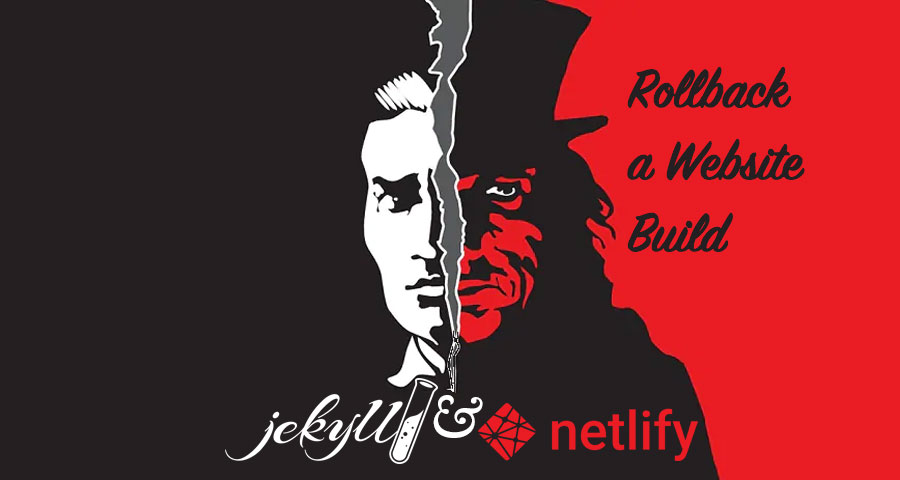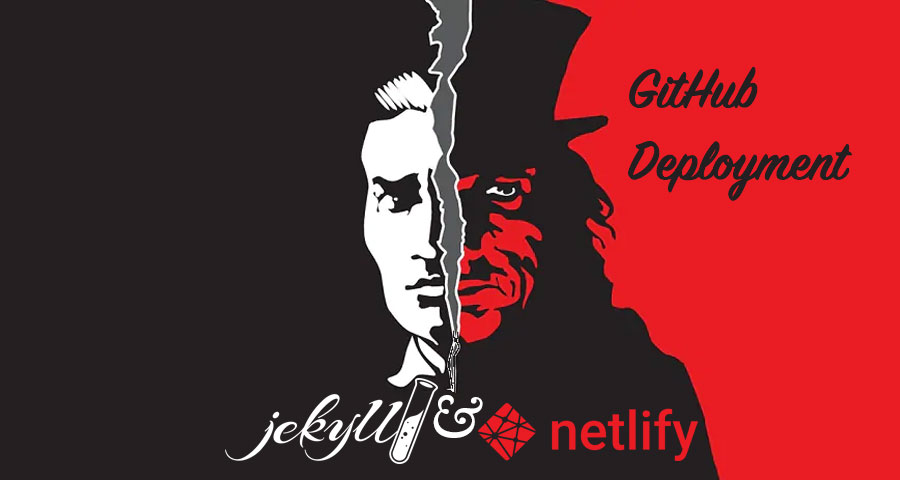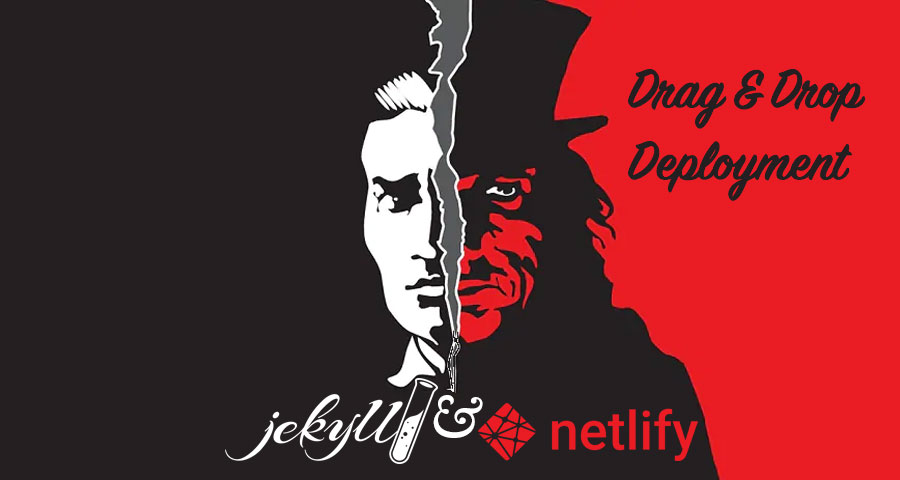Netlify has an easy-to-use Deploy Previews feature for websites connected to a repository. Previews allow developers to see changes in the production environment without publishing them to the live website. You don’t need to make any additional configuration to start using the feature since it’s already integrated into GitFlow.
Deploy Previews work only with GitHub and GitLab providers.
Netlify runs checks for each pull request you create. After checks completed, you can access preview by clicking the Details link on the Deploy preview ready! message. Every preview has a unique URL so you can get several previews hosted at once. If you keep pushing new commits to the branch, the preview CDN will invalidate cache every time.