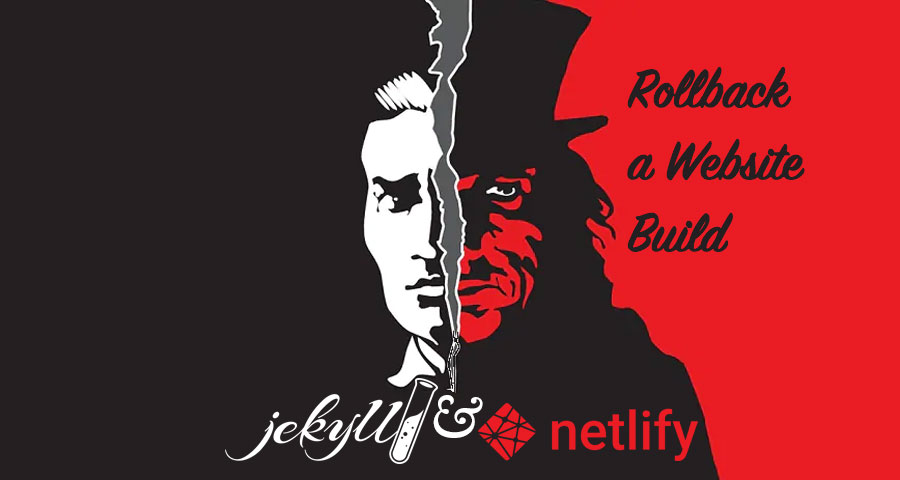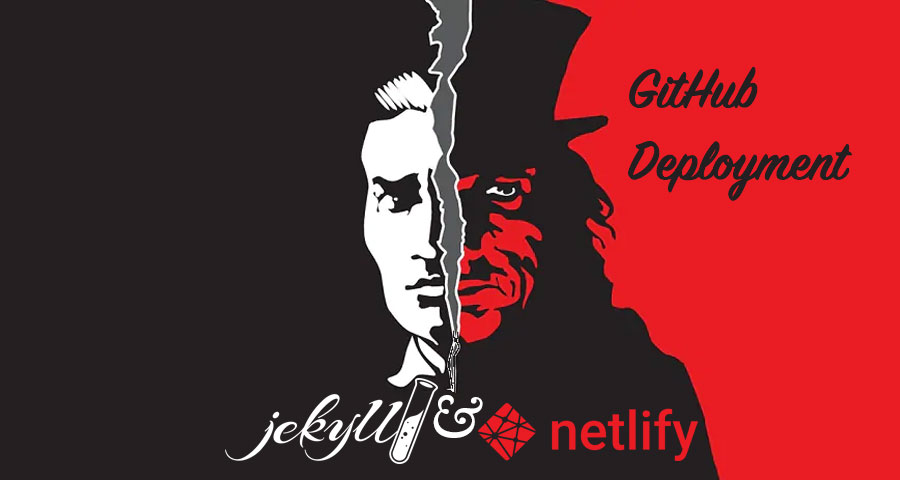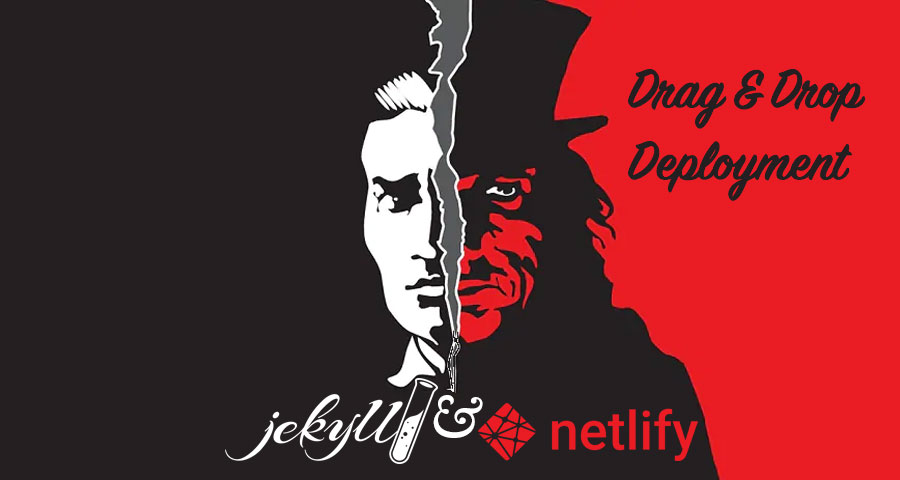Sometimes after publishing the website to Netlify you may find some issues missed on development or preview environment. That’s a shame, but the good news is that you don’t have to revert the latest merge on the website repository or wait for the issues resolved.
Netlify tracks deploy history for each website and you’re able to move any previous build live in just a few clicks. Here is the instruction you should follow to publish the previous version of your website:
- In the website dashboard, open Deploys tab to see a list of all the builds hosted previously:
- Choose the latest working build. To ensure that the build doesn’t have any issues click on the Preview deploy link;
- If the deploy works fine, promote it to production by clicking the Publish deploy button and confirming your action;
The steps are similar regardless the way you published your website: drag-&-drop or automatic deployment from GitHub. For both, Netlify tracks deploy history and you can rollback to any previous build whenever it’s necessary.